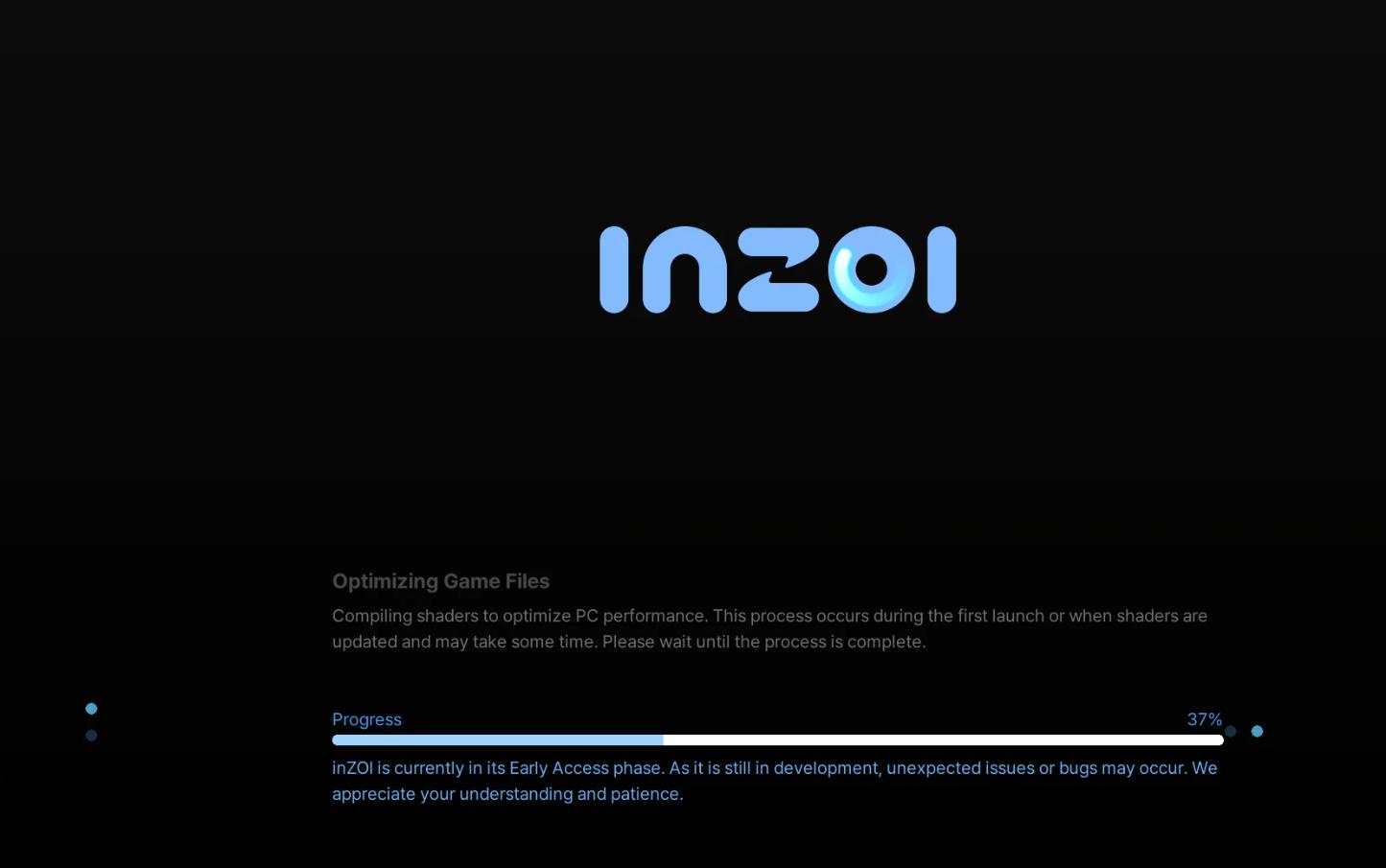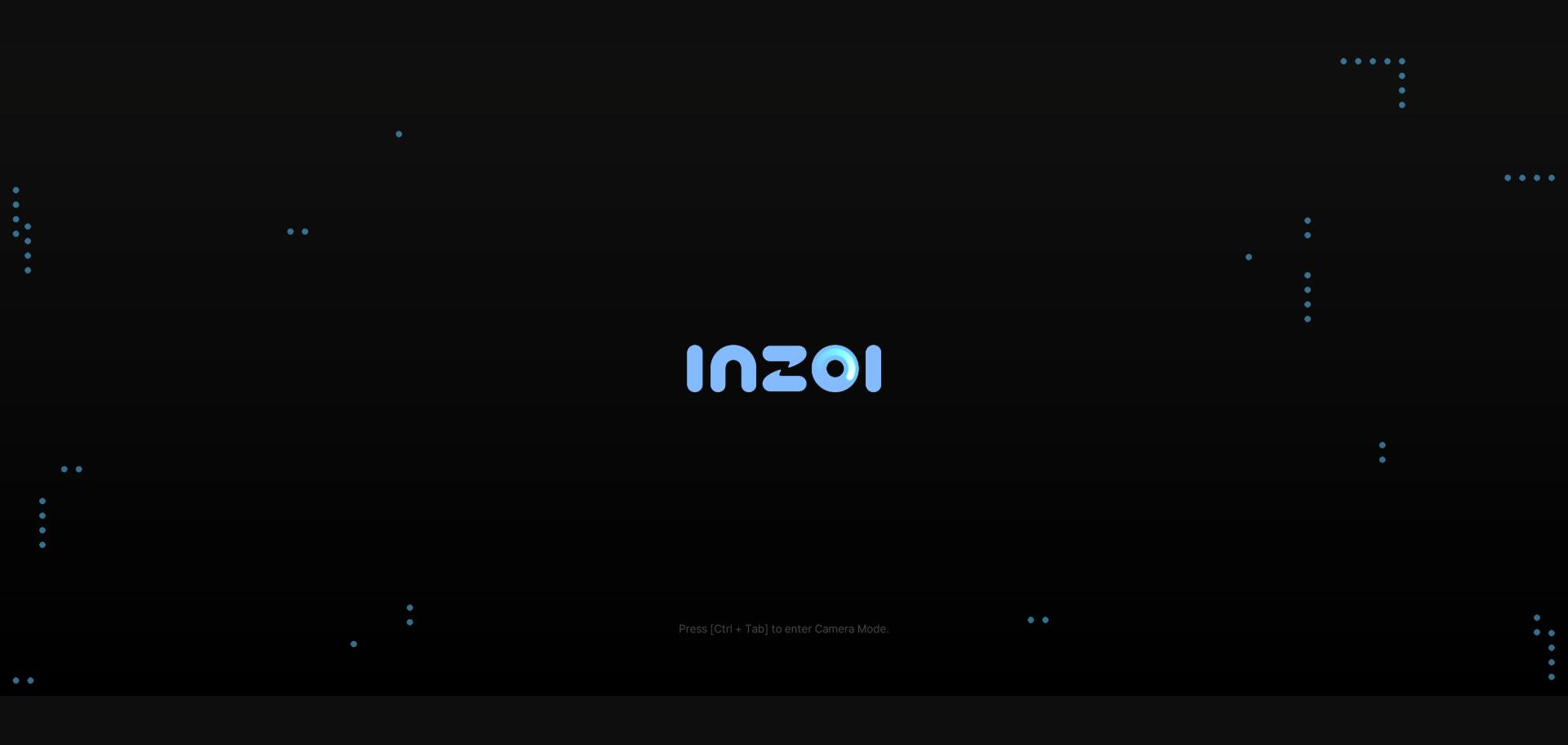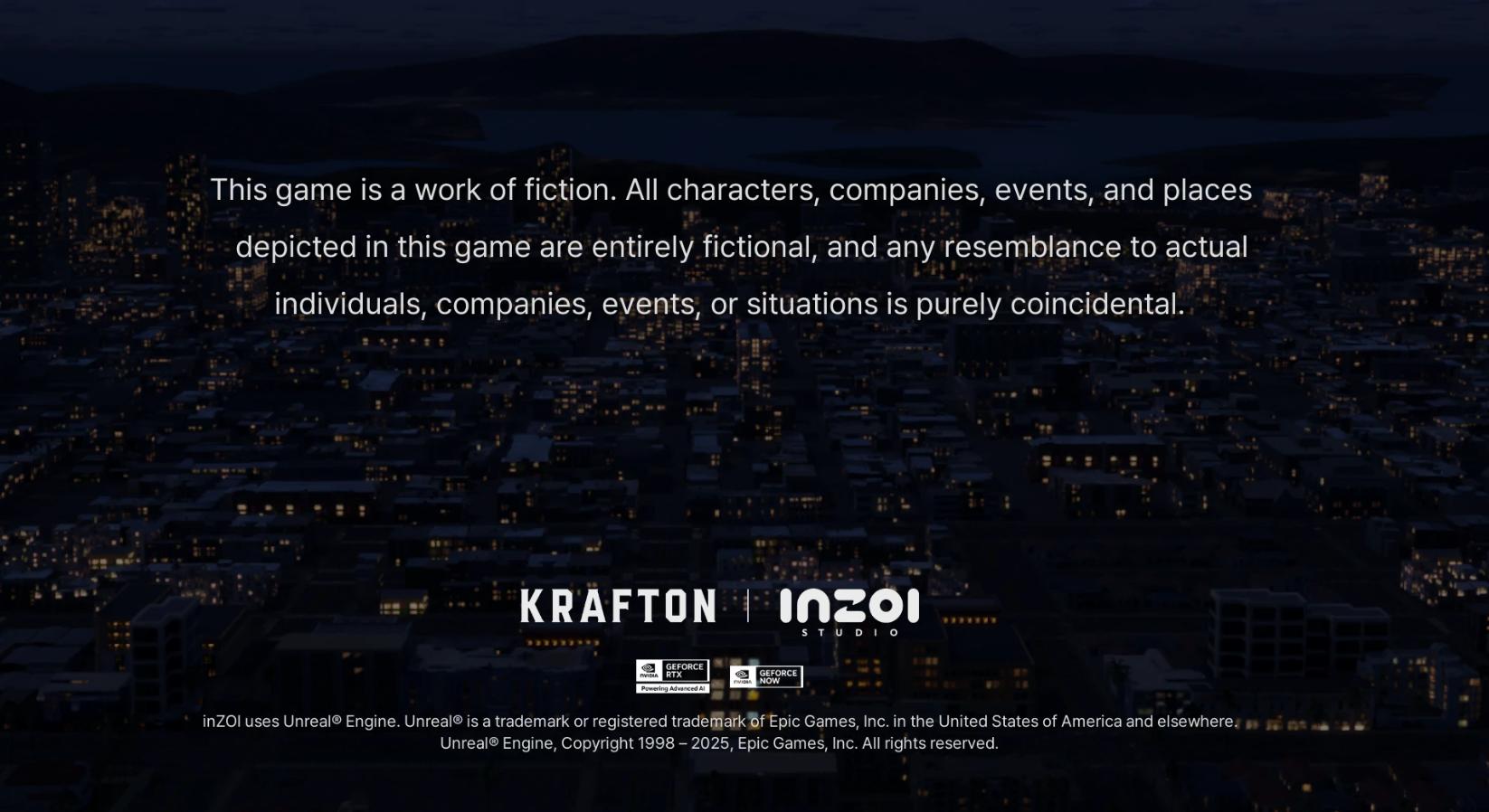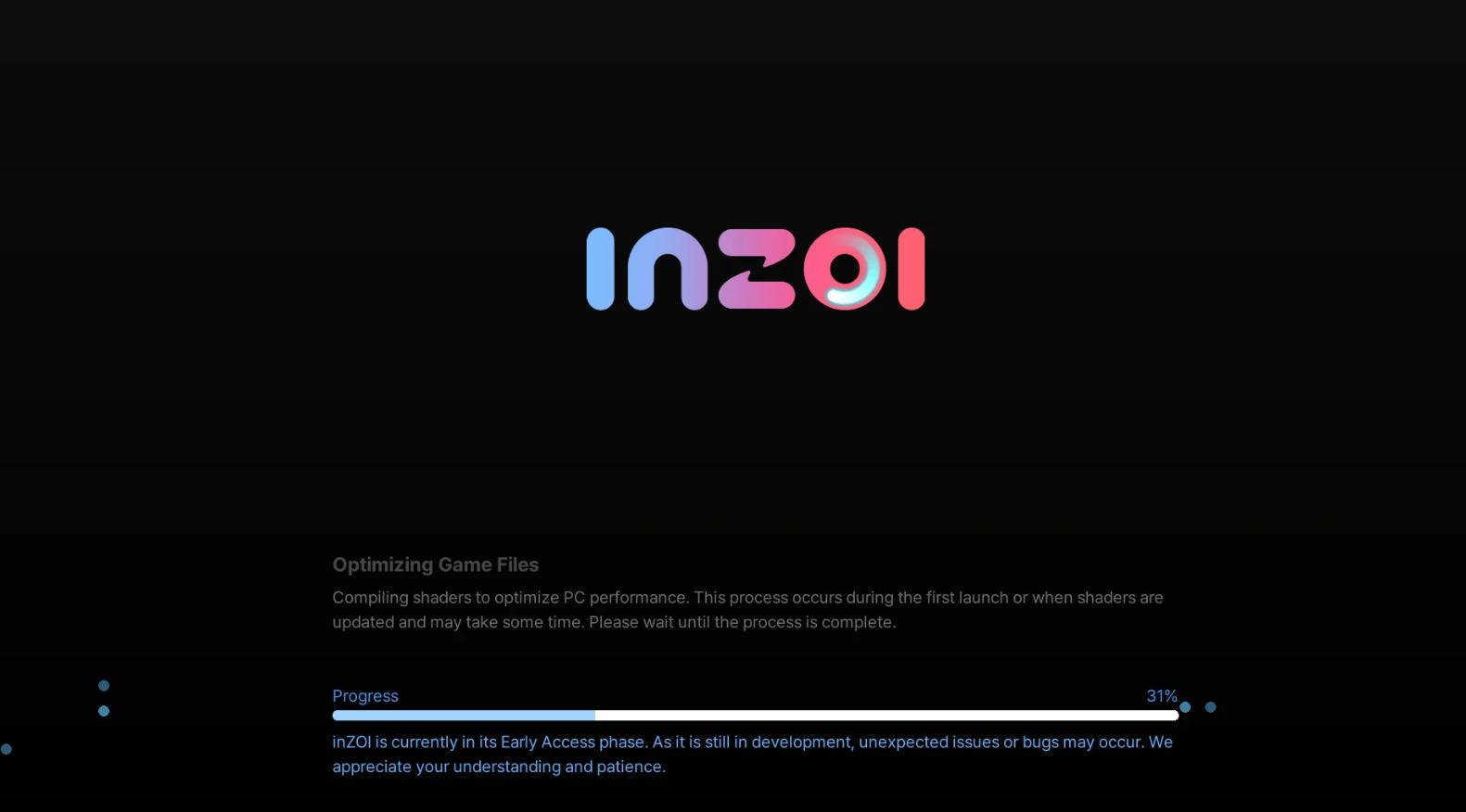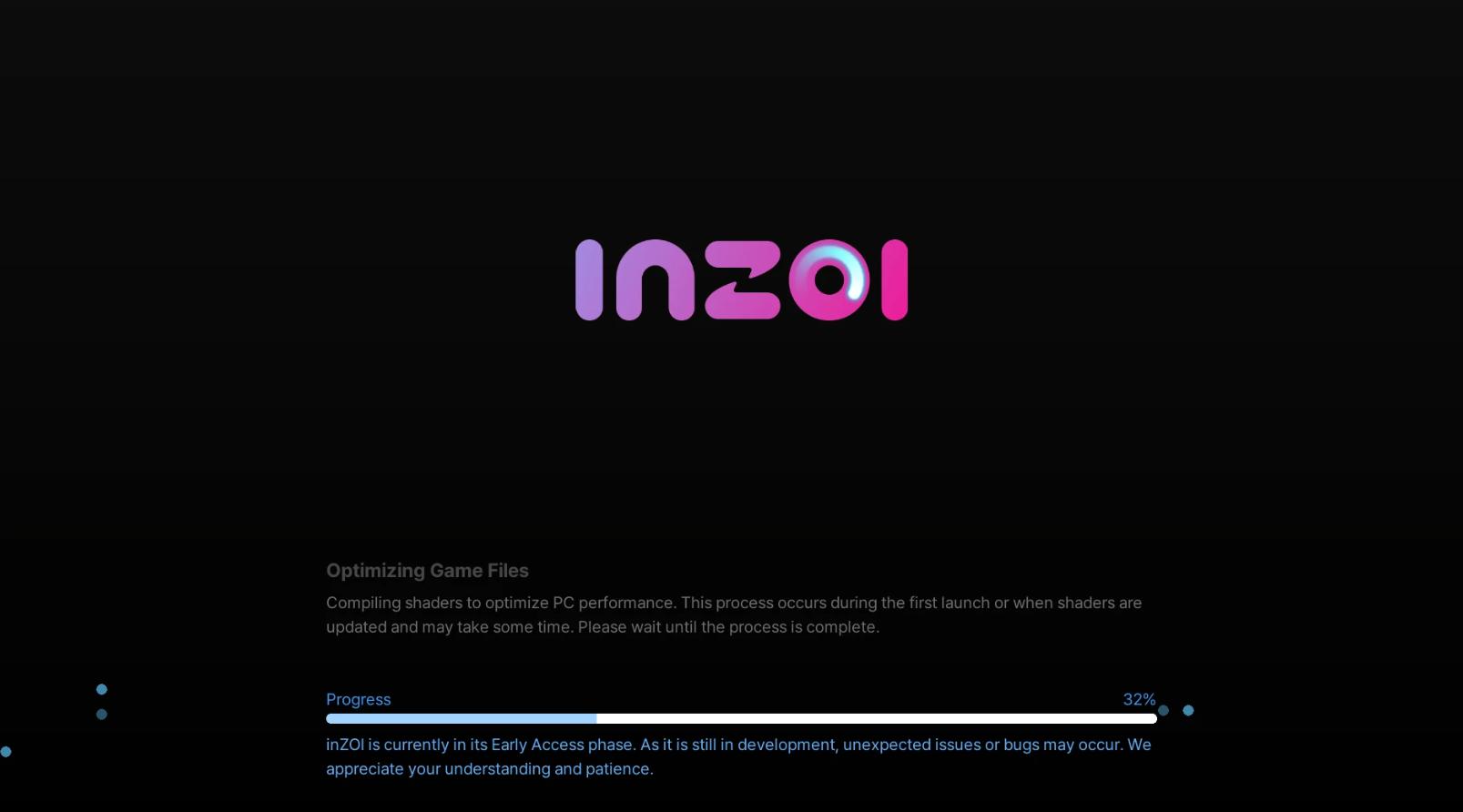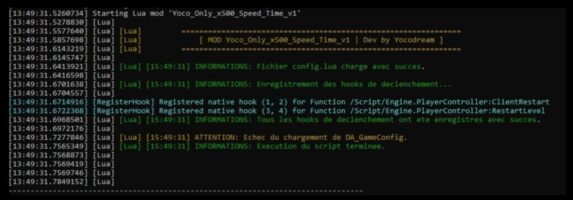DarkMode Forever
The mod makes the interface and loading screens in InZOI darker. It also removes harsh white splash screens and bright flashes at startup.
Currently, the mod already implements a dark version of the shader compilation screen, eight gradient loading screens and a redesigned warning screen. Logo replacements and the ability to customize the look to your liking are also available.
To use only the dark splash screen without changing the loading screens, simply delete the files named SoyZOI_DarkModeForever_LScreen.
The mod affects interface elements, so it may temporarily stop working after game updates. The author regularly releases updates. It is also recommended to install DarkMode Splash Screen and DarkMode Startup Screen to remove the bright screens completely.
In the future it is planned to add a dark design for the pause menu, settings, level with cats and other elements.
All visual materials in the mod are made by the author under the nickname SoyZOI. They can be edited and used, indicating the original author.
Installation
- Download and install InZOI Mod Enabler from FrancisLouis.
- Move the mod files to the BlueClient\Content\Paks\~mods folder.
- If there is no ~mods folder, create it manually.

 English
English 한국어
한국어 Deutsch
Deutsch 中文 (中国)
中文 (中国) Español
Español Français
Français Italiano
Italiano Українська
Українська Русский
Русский Polski
Polski