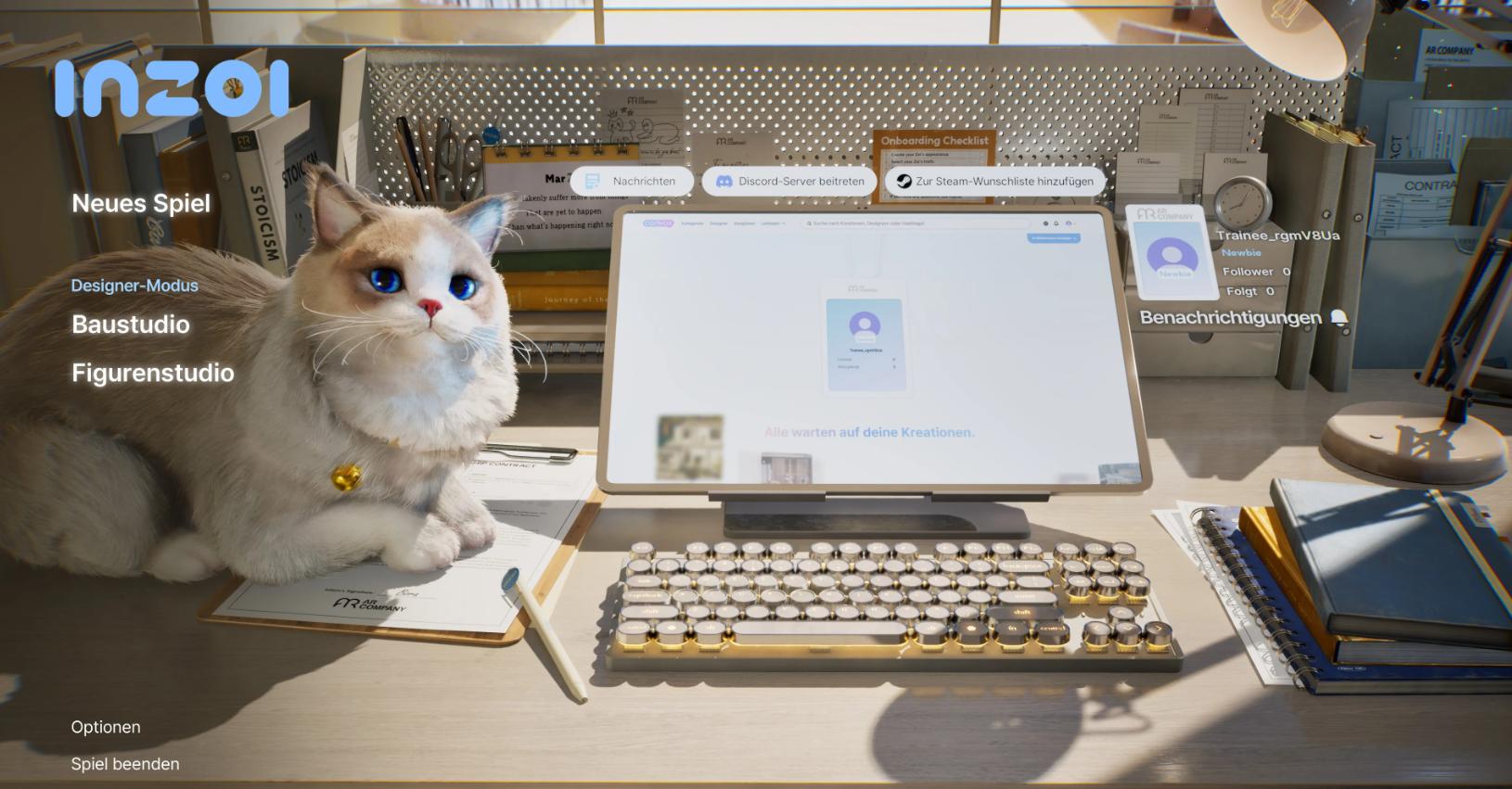Next Gen Reshade
3 weeks ago
Description:
This free ReShade preset makes colors more saturated, improves image sharpness and has almost no impact on performance (only ~7% FPS loss).
How to install:
1. Download and install ReShade
- Download the latest version from the official website.
- Select the .exe file of the game and the DirectX 11/12 API.
- Install all shaders for better compatibility.
2. Download my preset
- Download Next Gen – InZoi.ini.
- Move it to E:\SteamLibrary\steamapps\common\inZOI\BlueClient\Binaries\Win64.
3. Activate in ReShade
- Start the game and open the menu (Home).
- Select my preset from the list.
- Done!
Screenshots:

 English
English 한국어
한국어 Deutsch
Deutsch 中文 (中国)
中文 (中国) Español
Español Français
Français Italiano
Italiano Українська
Українська Русский
Русский Polski
Polski