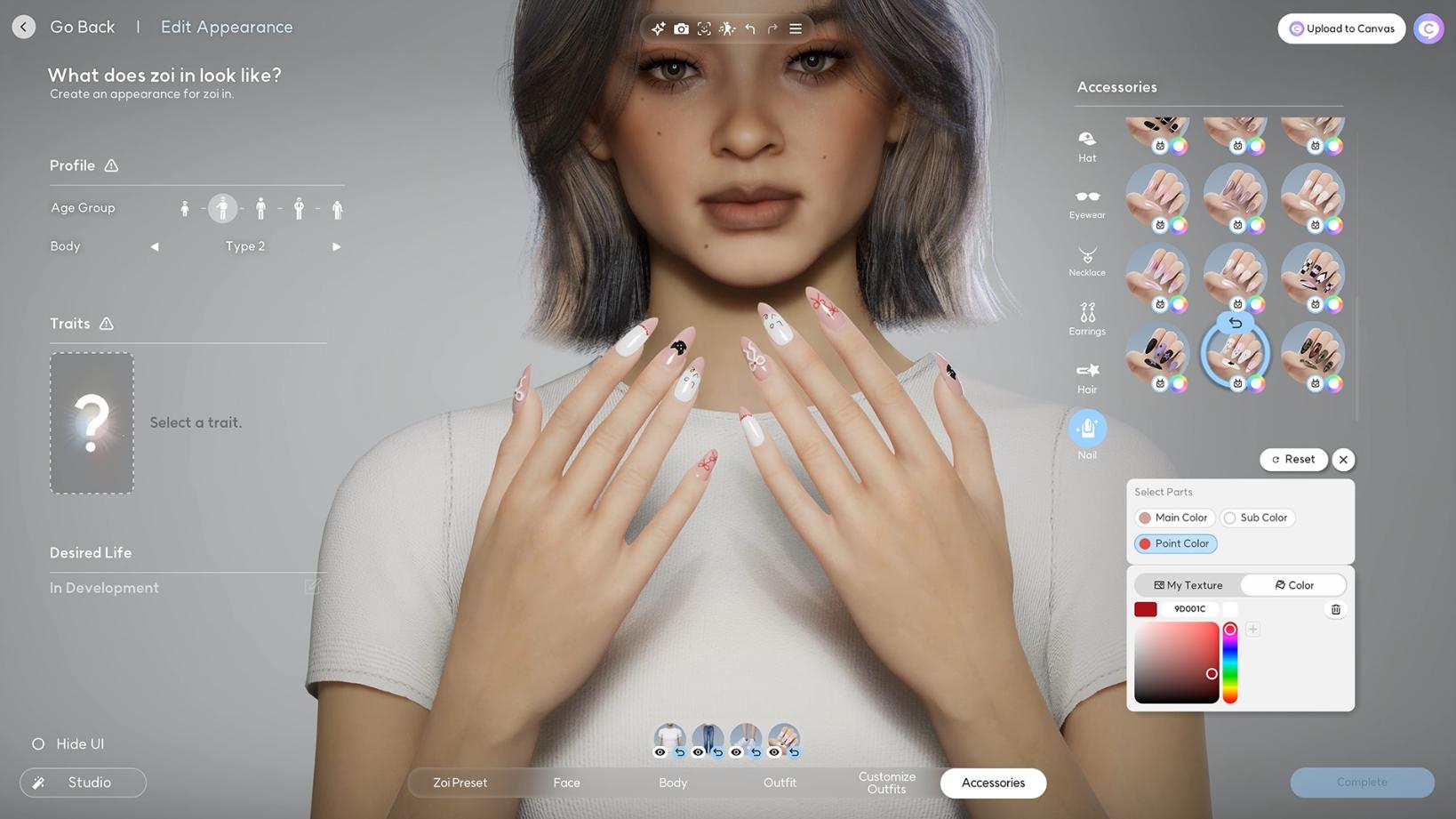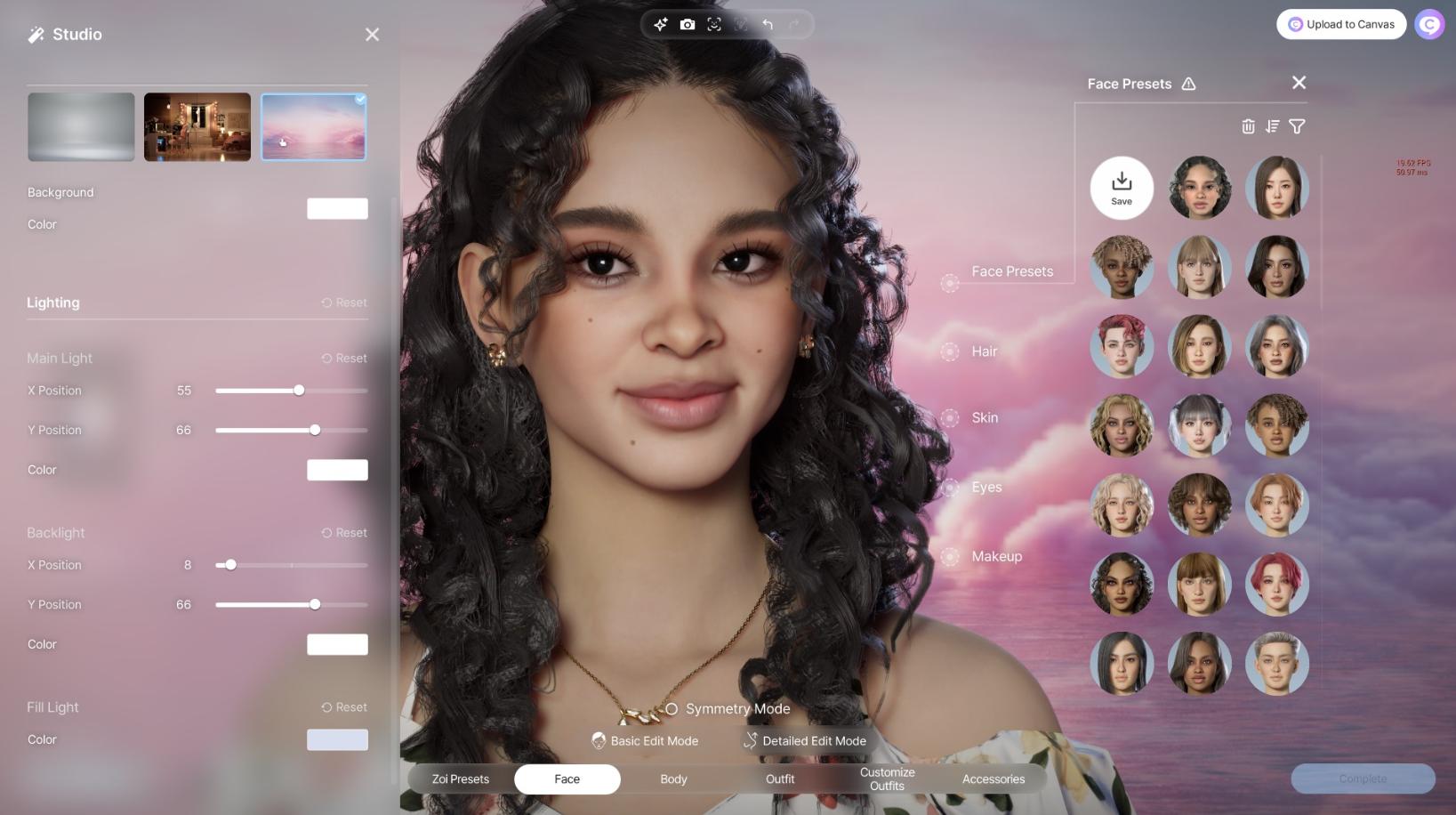Character Studio
Official demo version of Character Studio character editor for Life Simulator – InZOI. A tool for creating and customizing your ZOI – game characters, which can later be used in the full version of the game. You can create the desired appearance of the character by choosing his appearance, clothes and accessories. The editor allows you to flexibly customize the shape of the body, face, choose skin color, change eyebrows and so on.
The editor offers great opportunities to change the appearance of the character. It implements a large number of options for editing the face, body shape, clothing and accessories. In total, more than 250 such customizations are available. Character Studio is based on Unreal Engine 5, so textures and character models look quite realistic.
Another unusual feature is facial recognition. It allows you to transfer the player’s facial expressions to the created character in real time. The system uses the smartphone camera to track eye, lip and eyebrow movements, and then reproduces them on the ZOI. Facial expressions are rendered more natural and realistic. The feature is only available on compatible mobile devices and does not support synchronization with voice.
This is a demo version of the program to familiarize yourself with the possibilities of creating and customizing characters inZOI before the full game is released. Despite certain limitations, Character Studio has the basic technologies and mechanics that will be used in the full release. However, note that the trial version still has some limitations. You must have a Krafton account to use the editor. In addition, clothing is tied to the gender of the character – you can’t put women’s clothes on a male character and vice versa, so keep that in mind.
Below you can read about other useful features that are present in InZOI Character Studio.
Key features of the editor:
- Flexible appearance customization – changing facial structure, body shape, facial features, including asymmetrical elements.
- Variety of cosmetic options – a wide range of makeup, hairstyles and styles.
- Clothing editor – ability to combine different clothing styles, select color schemes and textures.
- Mimic Capture feature – using a smartphone to transfer facial expressions to a character.
- Canvas platform – a system for storing and publishing created characters with the ability to later import them into the game.
Since the version of the character editor is a demo version, therefore it may have problems in the form of bugs and errors. For example, many people wrote about the problem with saving characters in Canvas.
Important: For the application to work, you must have Windows 11 operating system installed.

 English
English 한국어
한국어 Deutsch
Deutsch 中文 (中国)
中文 (中国) Español
Español Français
Français Italiano
Italiano Українська
Українська Русский
Русский Polski
Polski