Mod and Cheat Menu
The mod menu is a powerful InZOI tool. It allows you to use cheat menus, easily load mods into the game and includes many useful tools for viewing class names, actors and morphing.
There is a package signature bypass (developed by FrancisLouis) that allows you to load mods without game restrictions.
The menu contains built-in cheats for InZOI, as well as testing tools that allow you to view class names, actor names, and morphing targets. In addition, you can load your own mods into the game as long as you use the same structure and package name as the original files. All files, including UE4SS, are already located in the correct folders, and the mod uses the logicmod system, which means your package must be named the same as the folder inside the Mods folder of your project.
The mod will automatically load 30 seconds after the game starts. In some cases, the mod may load and exit during game startup due to UE4SS running, but the security code handles the situation and the mod remains active. The diagnostics menu loads with the game and stays open longer, giving you the option to manually close it if necessary.
When the cheat menu is activated, it remains active for 2 minutes, after which it automatically closes. At the moment key binding does not work, so after closing the menu the buttons become active again. If you need to re-open the mod, just click “Restart all mods” in the UE4SS window, and after 30 seconds the mod will activate again.
Installation Instructions
- Unzip and place the Blueclient folder in the main InZOI folder.
- Make sure all files, including UE4SS, are in the correct folders.
- Your mod package should be named the same as the folder inside Mods of your project.
- Start the game – the UE4SS diagnostic tools window will open automatically.
- The mod will load 30 seconds after the game starts.
- If the mod does not start, open the UE4SS menu and click “Restart all mods”.
The author of the mod is not responsible for any misuse of the files.

 English
English 한국어
한국어 Deutsch
Deutsch 中文 (中国)
中文 (中国) Español
Español Français
Français Italiano
Italiano Українська
Українська Русский
Русский Polski
Polski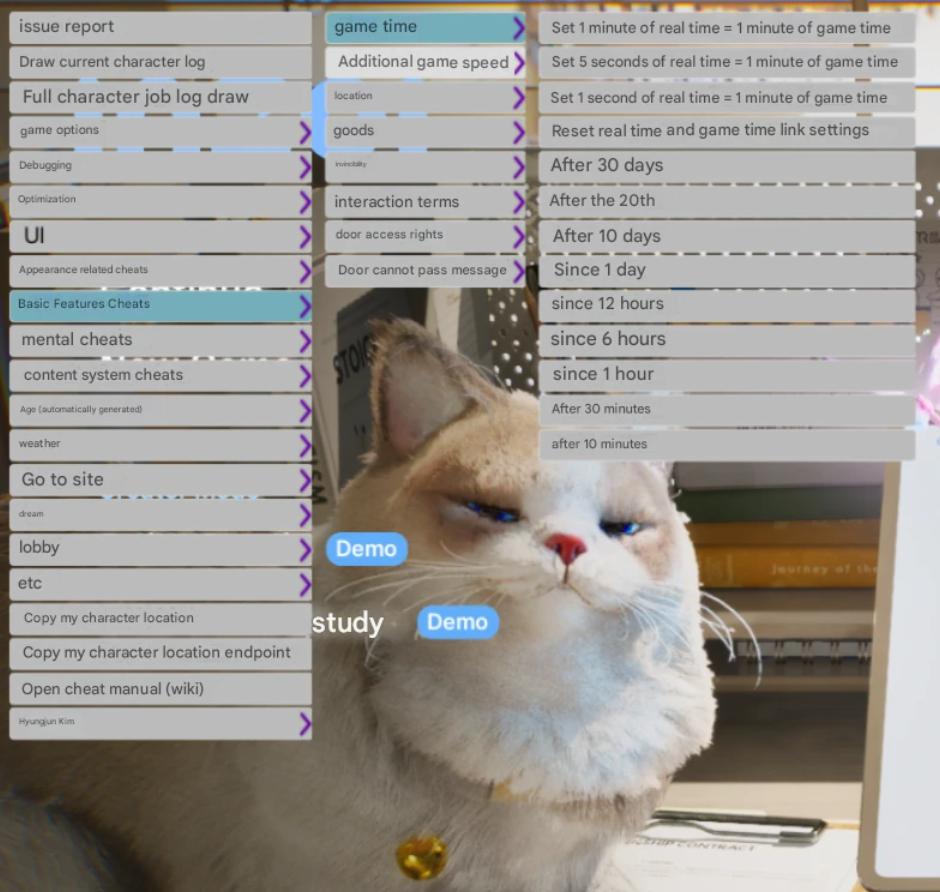







It doesn’t open after clicking Cheat Menu