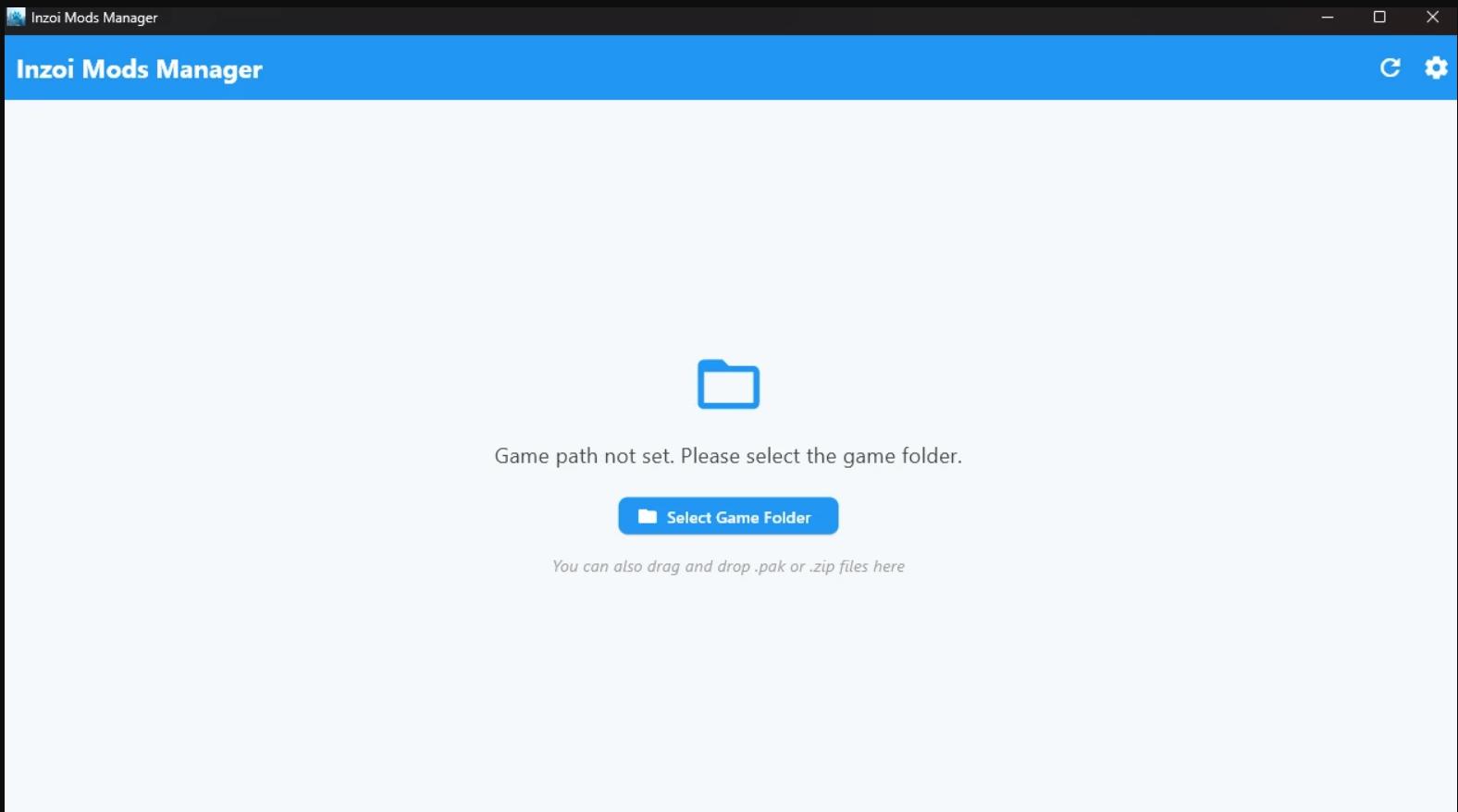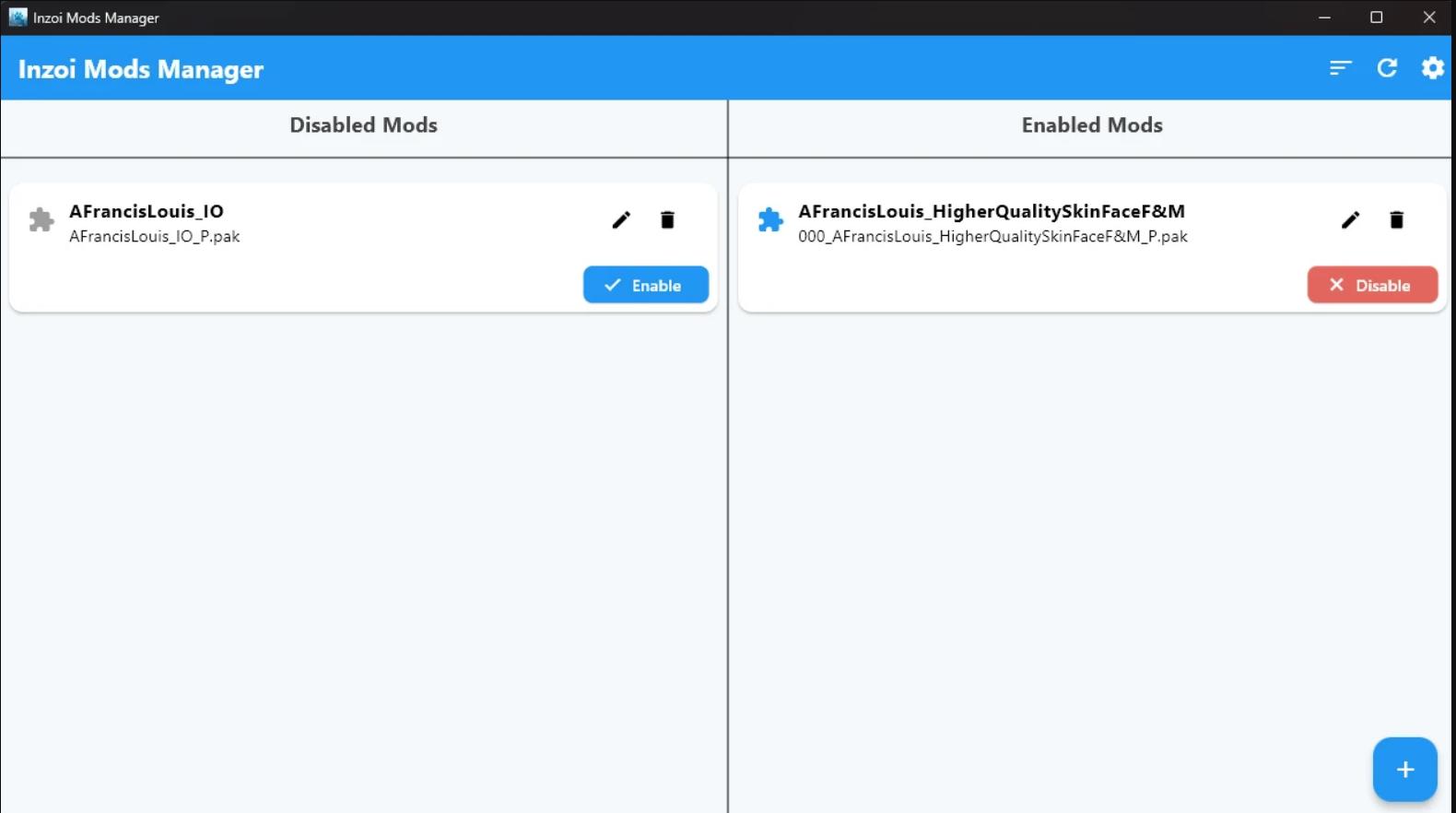Mods Manager
3 weeks ago
Description:
A useful tool that is a mod manager for InZOI. It allows you to easily manage modifications installed in the game. You no longer need to manually install mods and worry about their compatibility. Mods Manager will do it for you.
It is an open source program. At the moment it only works with .pak and zip mods. However, the developers aim to improve this tool and over time they plan to add support for other types of add-ons and modifications as well.
Useful features of Mods Manager:
- Simple and user-friendly interface. Everything is intuitive, without unnecessary overload of elements.
- ZIP archives are supported – the program knows how to work with this format, so there is no need to manually unpack files.
- Installing a mod is easy. Just drag and drop the mod into the application and it will be installed.
- Mod download order. This feature allows you to organize the loading of mods in the game. It is useful for compatibility.
- Automatic organization and detection of mods.
- Easily enable/disable mods. Enabled modifications are on the right and disabled modifications are on the left. To enable or disable a mod, just drag and drop it to the right column.
- The program recognizes .ucas and .utoc files and processes them automatically.
- To install a mod just select it in the download menu or just drag and drop the file into the application window.
- English and Russian languages are supported.
How to use?
Mods Manager is very easy to use.
- At the first launch, select the folder where the game is installed.
- Next, install the mod support files.
- Now you can manage your mods and easily install new add-ons.
You can control the order of downloads in the “Sorting” section.
Screenshots:

 English
English 한국어
한국어 Deutsch
Deutsch 中文 (中国)
中文 (中国) Español
Español Français
Français Italiano
Italiano Українська
Українська Русский
Русский Polski
Polski